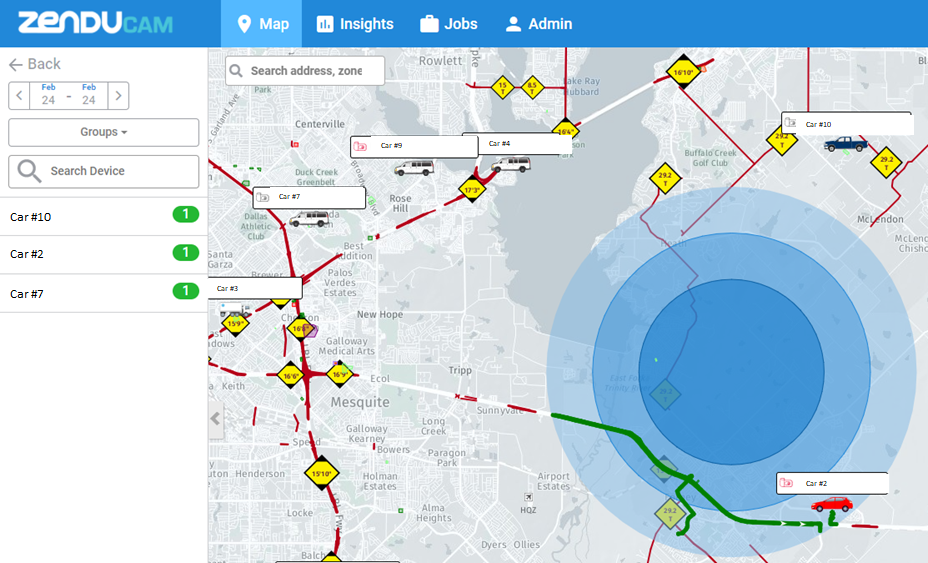This article will inform you what the Proximity feature is and how to use it in ZenduCam - Trax portal.
The Proximity feature allows you to select an area on the map and see which vehicles were near it at the desired time.
To use this feature, right-click the area on your map that you are looking for, and select Find Proximity.
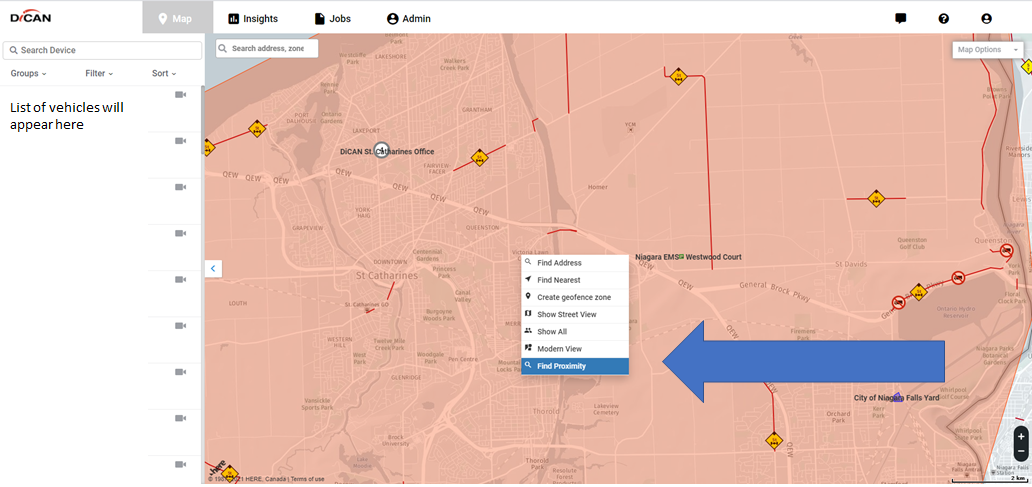
Select the range of the radius and the date that you are looking for. Don't forget to click Save. Once it is finished loading (this may take a little bit depending on how many vehicles you have that were in the area) you'll be able to see which vehicles entered the selected proximity.